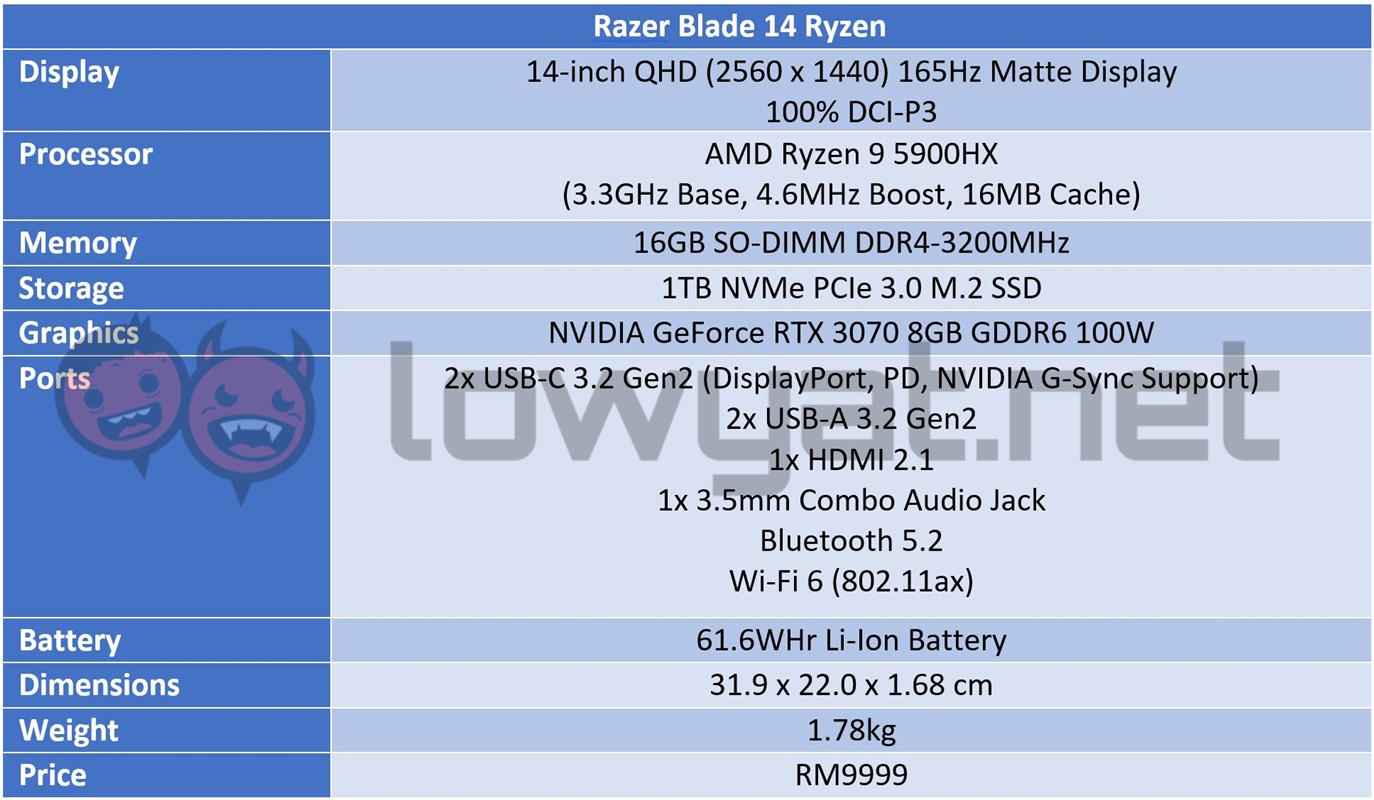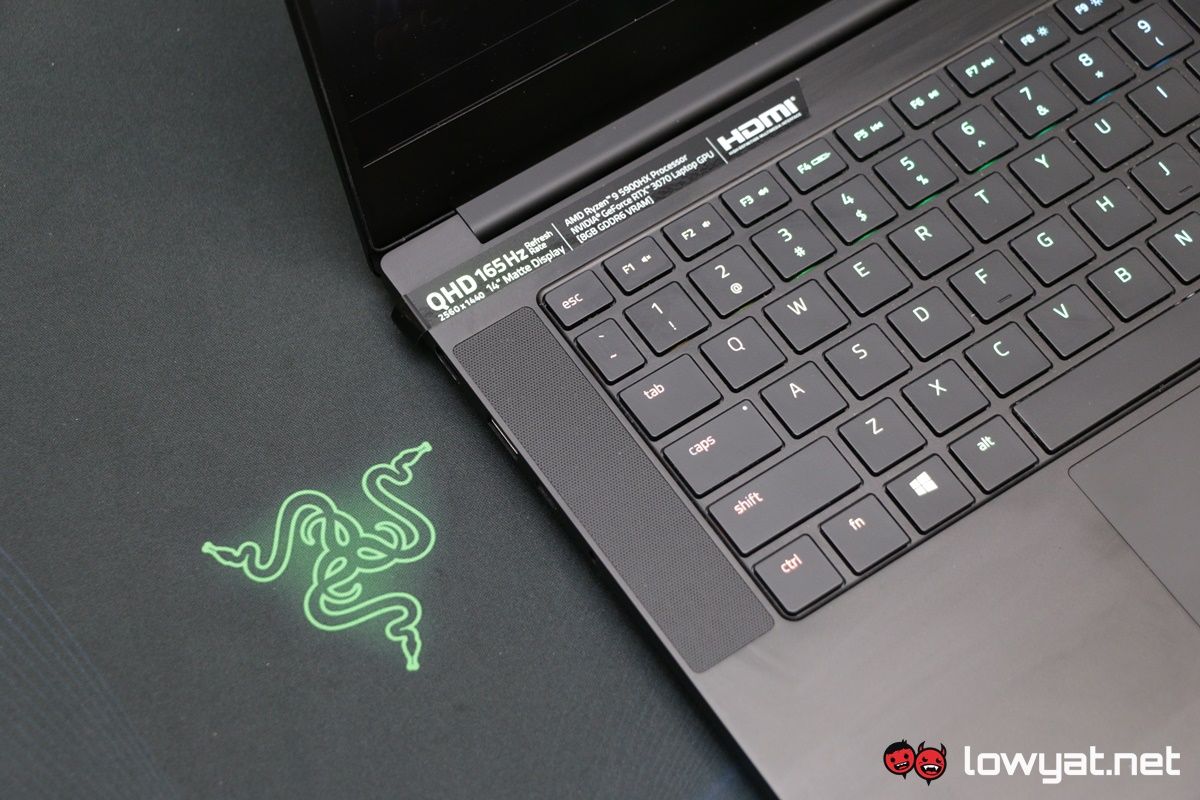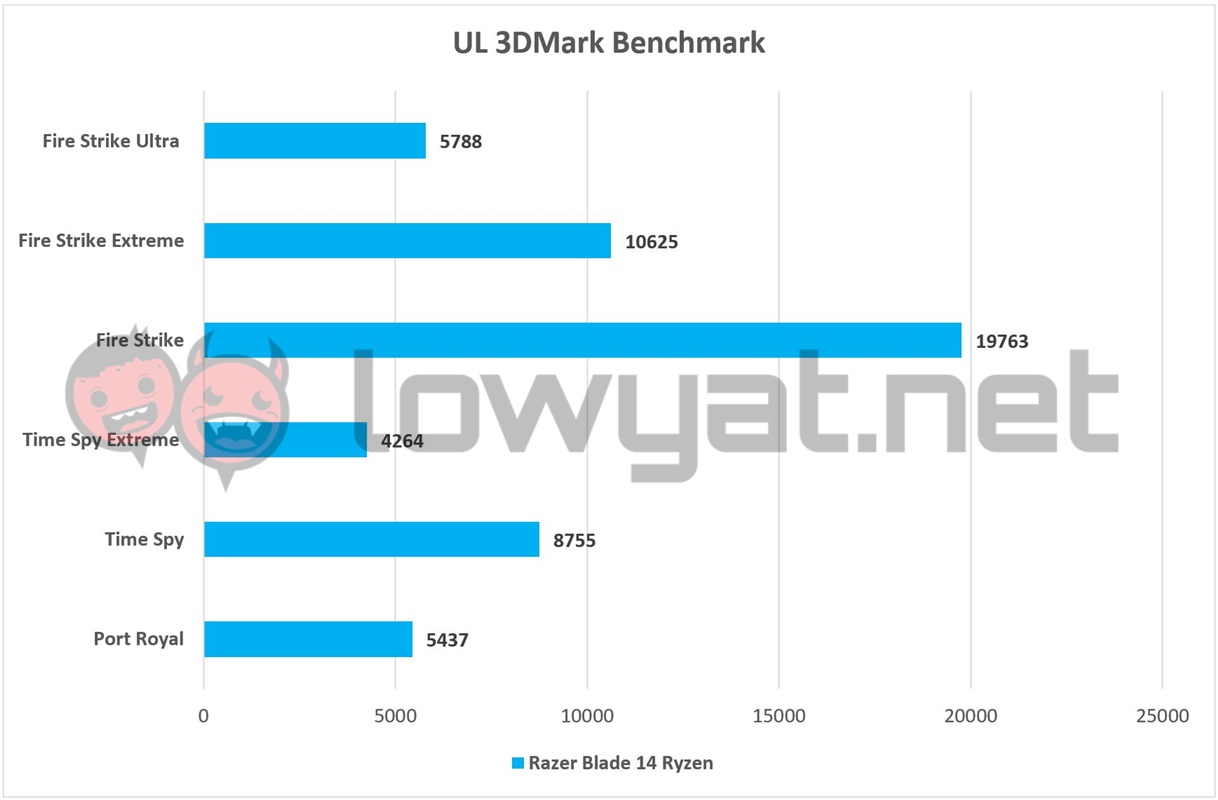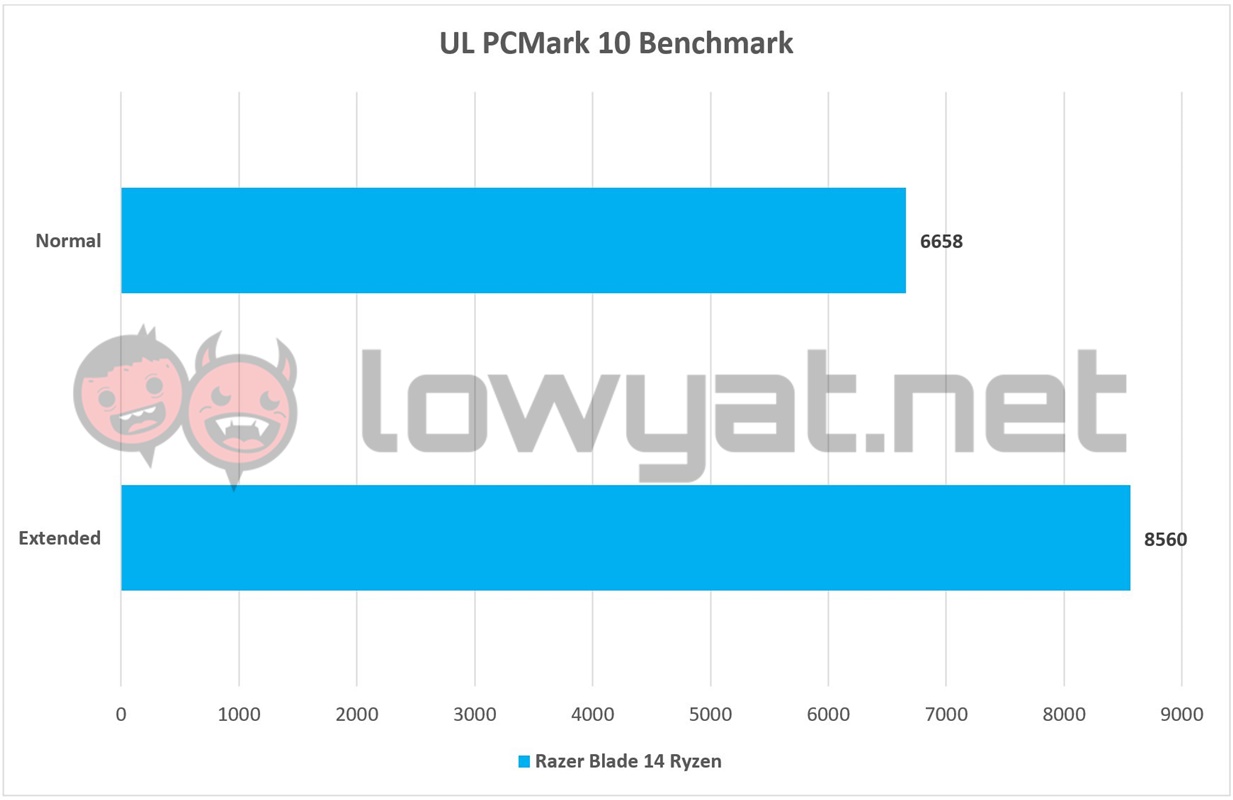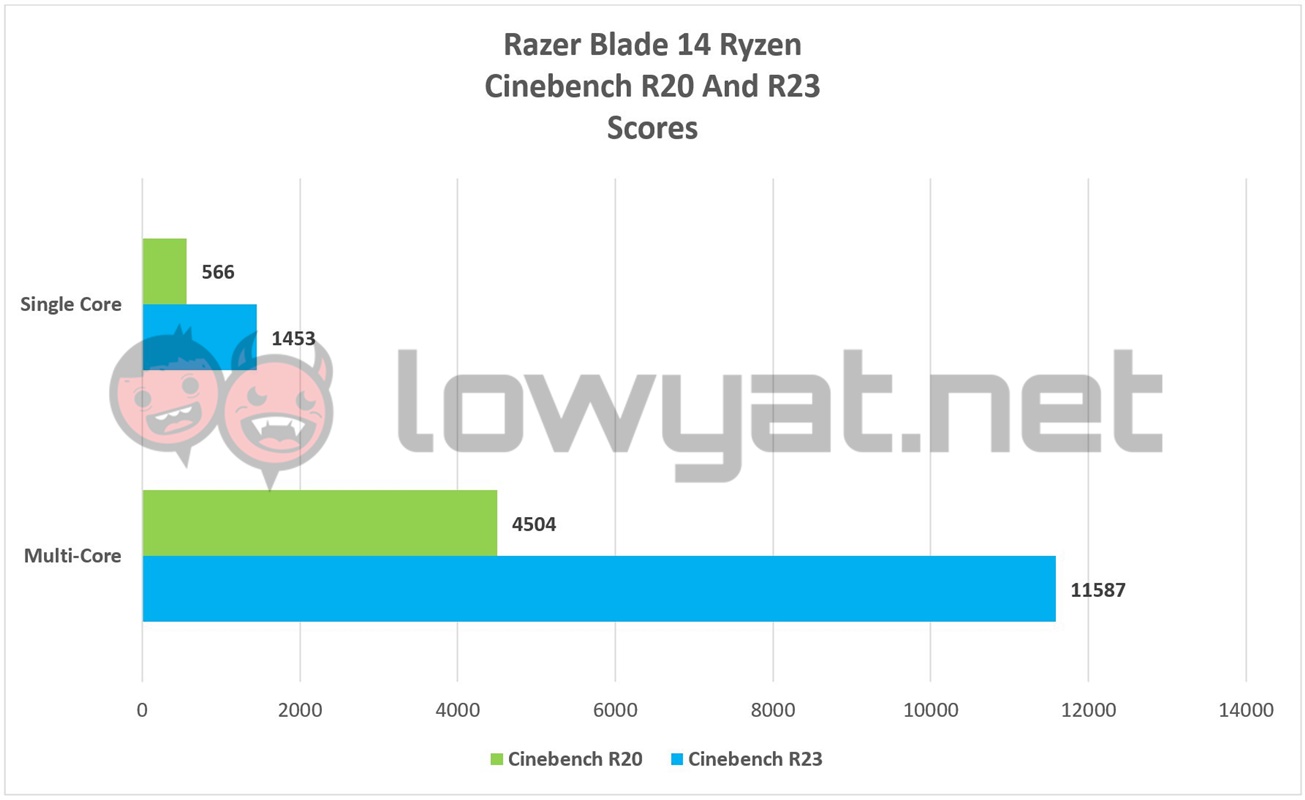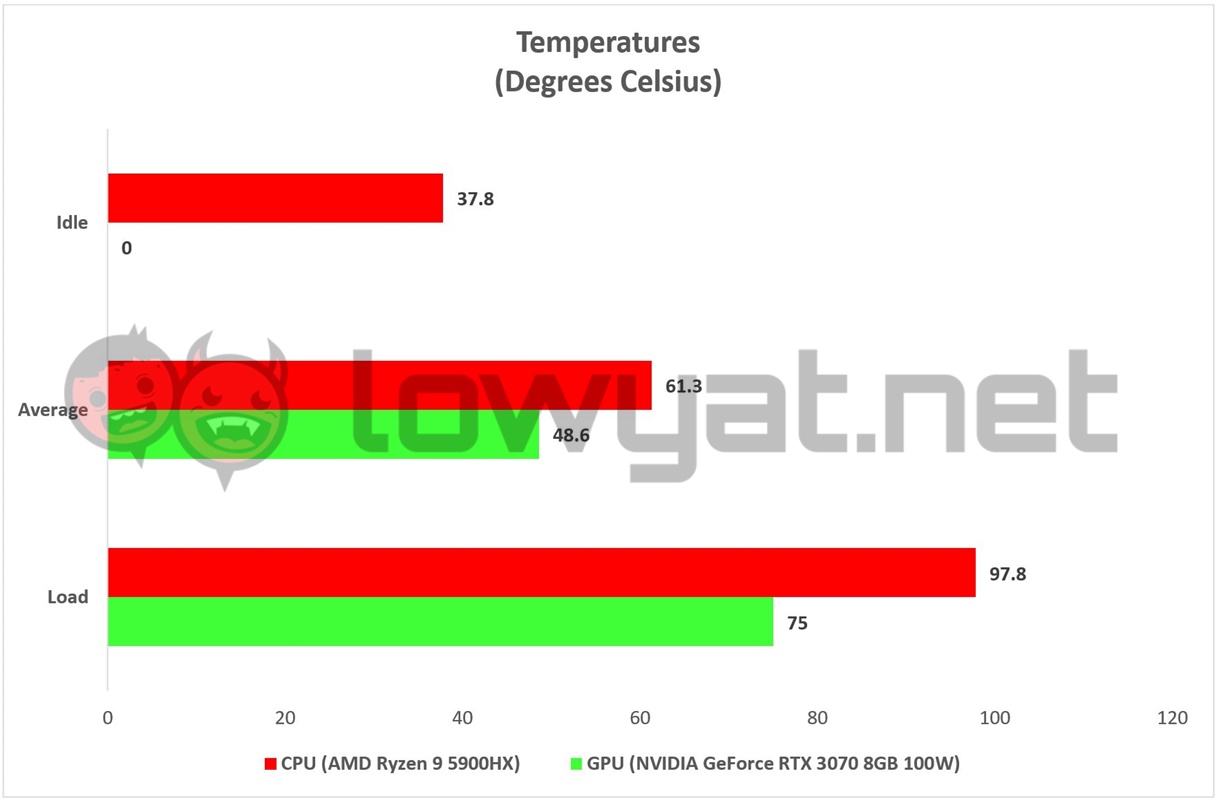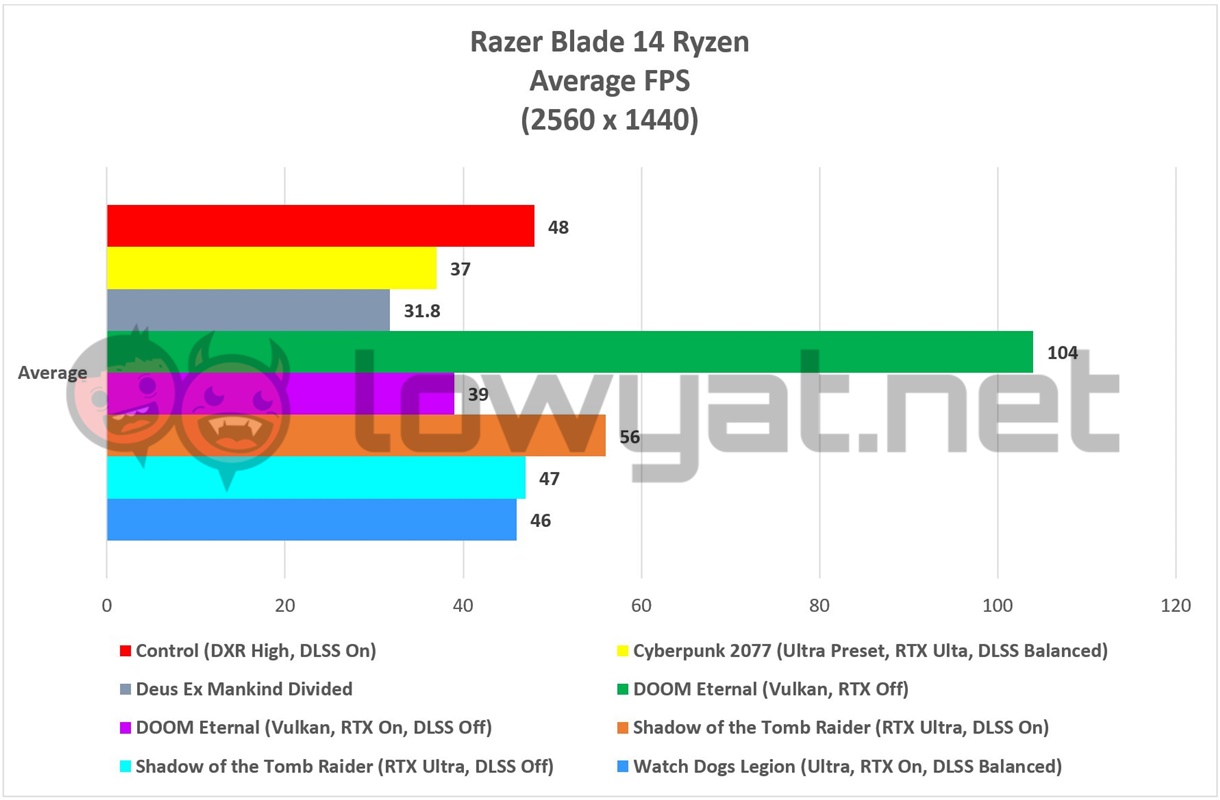So, without further ado, let us see if edge of this comeback Blade is as keen as its larger, Intel-driven brethren.
Specifications
We’ll begin with price: pricing for the Blade 14 Ryzen starts at RM9999 for the bare bones model. At that price, you get an 8-core, 16-thread AMD Ryzen 9 5900HX CPU, an NVIDIA GeForce RTX 3070 – the model I currently have – a fixed 16GB DDR4-3200MHz RAM, plus a 1TB NVMe Gen 3 SSD. For the display, you’re stuck with just one option: a 14-inch QHD (2560 x 1440) display with a 165Hz refresh rate. Of course, if you’re willing to pay a premium, the model with the RTX 3080 discrete GPU can be yours for RM12999. Regardless of GPU configuration, the rest of the specs remain the same. To power the laptop, the Blade 14 Ryzen is fitted with a 61.6WHr battery for whenever it is off the wall, along with a 230W adapter for charging and constant power.
Design
Simple, clean, and uniform design has always been emblematic of Razer’s philosophy, and the Blade 14 Ryzen’s – and all other Razer laptops, for that matter – wears that aesthetic like a badge of honour. Razer got its use of an all-black, machine-cut chassis right the first time around, and while there have obviously been quality of life changes made over the years, the thin and light exterior – which is also all-aluminium – remains virtually unchanged since the very first Razer Blade.
Minimal number of ports, but USB-C ports are expandable.
The same uniformity, unsurprisingly, extends towards the number of ports Razer has allotted for the Blade 14 Ryzen. You get two USB-A 3.2 ports and two USB-C 3.2 Gen2 ports, with one of each, on each side. There’s also a full-sized HDMI 2.1 port, but with the USB-C ports, you can add another DisplayPort 1.4 with either one, for a total of three displays running off the laptop.
The other I/O ports include a 3.5mm headphone and microphone combo jack, and the charging port for the laptop’s included a charging adapter. The minimalist theme continues around the back where, much like Apple’s MacBooks, Razer’s three-headed Boomslang snake design take centre stage, quite literally. And yes, the logo does light up when the laptop is booted up, further highlighting the insignia’s toxic green accents.
Then there’s the base of the Blade 14 Ryzen. Flip the lid open and you’re greeted by a compact per-key RGB, N-Key Rollover keyboard, with the lights beneath it governed by Razer’s own Chroma RGB software. On that note, it is certainly one of the prettier looking keyboards I’ve come across, especially when I get all 16.8 million hues of the rainbow cycling through it.
The keyboard looks and feels cramp but isn’t necessarily uncomfortable to type on.
Circling back to its size and given its limited 14-inch real estate, the keyboard certainly looks and feels a little cramp, but as it was for me with the Zephyrus G14, typing on it isn’t entirely unpleasant, a point that I will speak about in the next section of this review. Flanking the keyboard on both sides are the laptop’s top-firing stereo speakers.
As I mentioned earlier, the Blade 14 Ryzen’s 14-inch display has a native resolution of 1440p but more specifically, it’s using the conventional 16:9 aspect ratio. It’s the standard aspect ratio for a gaming laptop, but as it stands, there is a growing adoption of 16:10 and 3:2 aspect ratio displays and as such, I’m actually a bit surprised that Razer didn’t capitalise on the trend. Then again, this is just me being finicky and frankly, you’re still getting a lot of bang-for-your-buck with this display.
User Experience
As my daily driver, the Blade 14 Ryzen certainly lives up to my expectations as both a gaming and, more importantly, a productivity machine. Outside of gaming sessions, the laptop’s power allows me to double-down on the tasks at hands with ease.
Not a fan of N-key, but the typing experience is very comfortable.
With that last bit in mind, let’s talk about the heart of the keyboard: the N-key rollover. Allow me to get this out of the way: I am not quite a fan of the switches used in this keyboard. While the response feel sharp and curt, the key travel time between the point of pressing the keys and point of actuation feels short and shallow. To be clear, this isn’t inherently a bad thing and as this issue usually goes, it’s all subjective and a matter of personal preference. Another gripe I have with the keyboard is just how compact and tightly packed the keys are, particularly with the arrow keys at the bottom, especially the size of the up and down keys. Yes, I know that this point runs contrary to my earlier point and that this is an unavoidable issue with laptops smaller than 14-inches, but that doesn’t detract from the fact that this is still a problem.
One thing I will give Razer props for though, is how the Blade 14 Ryzen still retains the Print Screen function. It is a feature that many other brands are quietly doing away with (looking at you, ASUS) but still a major plus point in my books. As a quick side note, the trackpad on the Blade 14 Ryzen is responsive and definitely easy to use, although, for some reason, Razer doesn’t seem to have included a hotkey function to disable it whenever I use my mouse. For that matter, its palm block technology seems smart enough to know when the base of my left thumb is resting on it and not register any movement.
Gaming: the natural habitat of the Blade 14 Ryzen.
Gaming is and has always been, home ground for all Razer products, and with the Blade 14 Ryzen, it’s a nature that remains unchanged. With the RTX 3070 and Ryzen 9 5900HX equipped in my unit, the gaming experience at QHD is practically effortless, as evidenced by the benchmarks that I have provided here.
On a somewhat related note, the acoustics of the Blade 14 Ryzen are genuinely surprising. Normally with gaming laptops, it is both expected and accepted that their fans would enter some overdrive mode during a gaming session spinning so fast that, in its duty to dissipate heat, they sound anywhere between a Dyson vacuum or a jet turbine. With this laptop, the attached fans never actually reach those levels and sound more like an asthmatic, desperately gasping for air. In regards to both CPU and GPU temperature, the 5900HX seems to peak at 95°C, while the RTX 3070 never 75°C, but suffice to say, the base of the Blade 14 Ryzen gets a little toasty, but mercifully, not to the point that it scalds my fingers.
As for the display experience, Razer calls it’s a “Matte Display” and looks and feels great for gaming, although it isn’t the brightest panel I’ve experienced. Digging a little deeper, I found that its maximum brightness is just over 300 nits, and it has a 100% sRGB colour gamut. Again, that’s not necessarily a bad thing and as it stands, it’s not an HDR display, so anything higher than that would be overkill. Another good thing about the matte display is that it also doesn’t produce any glare, even with the brightness maxed out.
The legs on this laptop’s battery are deceptively long.
To my surprise, the legs on the Blade 14 Ryzen’s battery is simply staggering. On average, off the wall, and coupled with Razer’s Battery care technology, going from 100% to single-digit takes approximately 12 hours to drain, and that’s through continuous usage, to boot. Do note that I did this with the display’s brightness reduced to 60% all RGB lighting functions disabled. To put that in another way, I can use the laptop for a whole working day and still go home with enough power left in it to attend to my personal needs.
Seriously, the last time I got this excited over an AMD Ryzen-powered laptop was with the ASUS Zephyrus G14 that I reviewed last year and even then, the legs on that pint-sized monster were shorter than the Blade 14 Ryzen, and it had a slightly bigger battery, to boot.
Competition
Competition within the 14-inch gaming laptop ecosystem is scarce and as it stands, one of the few brands out there that can actually go up against Razer – at least, at this point – is ASUS. Below are the laptops that I believe give this brand a run for its money, especially if you’re adamant about sticking with the form factor.
Asus ROG Zephyrus G14 (2021)
A refresh of the brand’s extremely impressive Zephyrus G14, this year’s version retains much of that magic, but obviously with some updated hardware. Firstly and like the Blade 14 Ryzen, the new G14 runs on AMD’s Ryzen 5000 Mobile Series CPU, 16GB DDR4-3200MHz RAM which can be upgraded all the way to 24GB, while GPU options top out at an RTX 3060 80W. Display-wise, you’re given the option of either a Full HD resolution with 144Hz refresh rate or a QHD panel with a 120Hz refresh rate. Either way, the size is maintained at 14-inches, a 16:9 aspect ratio, along with an IPS panel and a DCI-P3 colour accuracy of 100%. As for how much the laptop costs, prices start from RM4659 for the base model, while the top of the line variant will set you back at RM7599.
ASUS ROG Flow X13 & XG Mobile
Alright so, the ROG Flow X13 isn’t technically an all-encompassing gaming laptop in the traditional sense, but it certainly is worth the consideration. By its lonesome self, the laptop portion of the duo starts at RM5999 for an AMD Ryzen 7 5800HS, 16GB DDR4-4266MHz RAM, 1TB NVMe Gen3 SSD, a GeForce GTX 1650, and a 13.4-inch Full HD (1920 x 1200) display with a 16:10 aspect ratio. Top up that price to RM6499, and you’ll get a Ryzen 9 5900HS instead. That said, if you’re willing to pay the premium of RM13499, not only do you get the Flow X13 with a Ryzen 9 5980HS and 4K display, but also the XG Mobile eGPU unit with an RTX 3080 inside it.
Conclusion
Like its direct rival from ASUS, the Razer Blade 14 Ryzen finds itself in a unique position among a sea of gaming laptops. It is one of the few laptops currently on the market that can boast having some of the more premium hardware on tap and on top of that, cramming it all into a chassis that is significantly thinner and smaller than conventional laptops. As far as thin and light gaming notebook goes, it is easy to see how Razer has long dominated the market segment, and the Blade 14 Ryzen is a testament that serves to reaffirm the brand’s standing in it. For AMD and its Ryzen 5000 Mobile series, the CPU attached to this machine can be summed up in two words: repeat performance. Despite some minor flaws to the Blade 14 Ryzen’s choice of design – along with the exorbitant price tag – there is little that would dissuade me from recommending this laptop to gamers and, more importantly, long-time Razer fans that are intent on maintaining their loyalty towards the company.